Applying for a Civil Service Job
The Department of Health Care Access and Information (HCAI) is committed to expanding equitable access to quality, affordable health care for all Californians through resilient facilities, actionable information, and the health workforce each community needs. To accomplish our mission, we look for a knowledgeable and diverse workforce that represents California. We hope you will join us in this valuable work!
The first step in joining the HCAI team is to understand how to apply for a position with the State of California.
To make it a little easier for you to join us, we’ve created a tutorial on how to apply for a civil service job. (It’s one way we’re helping great people join the State of California.)
Understanding the Job Posting
The job posting provides the core information about jobs at HCAI.
Job Title

There are two job titles for every role:
- The Working Title (which usually aligns with private sector jobs)
- The California State Job Classification title (the official title)
Here’s a couple of examples:
- HCAI’s Hospital Financial Auditor role falls under the Auditor job classification series.
- HCAI’s Software Engineer role falls under the IT Specialist job classification series.
It’s probably easier to focus on the Working Title.
Salary Information
The salary information is also at the top of the job posting. It shows the monthly salary range for the role.
If selected, we’ll offer you the minimum salary in the range. You can negotiate salary, but we cannot negotiate outside of the range. If you want to negotiate, we have to justify why you merit a higher salary. This requires extraordinary accomplishments in your previous jobs or education.
Final Filing Date
The final filing date is the last day you can apply. We post most of our positions for 10 business days.
We cannot consider applications received after the deadline. Make sure to submit your application package before 11:59 PM on the final filing date.
Minimum Requirements

Each job classification series has minimum qualifications. You must meet the job’s minimum qualifications for us to consider you. There’s a link to the qualifications in the Minimum Requirements section of the job posting.
You can use work experience, education, or a combination of both to meet the minimum qualifications. If you use education to meet the minimum qualifications, you must provide a college transcript. A screenshot of your transcript or unofficial transcripts are acceptable when you apply – including these as part of the application process will help us determine that you meet the minimum qualifications quicker. If we select you, you’ll need to get your college or university to send us your official transcripts.
Some series require certain courses to meet the minimum qualifications.
Exams
You must pass an exam to become a civil servant. Luckily, it’s not like a test in school. State exams measure your skills and experience.
You do not have to take an exam before you apply for a job. You can take the exam after your interview. However, you must take the exam before we can make you an offer.
Before you start the exam:
- Review the sample questions in the exam bulletin. This gives you a sense of what we’ll ask you.
- Have your resume handy. You’ll need it during the exam.
- Make sure your resume shows you meet the minimum qualifications. Anything you mention in your exam needs to be on your resume.
How to Take an Exam
Create or Log into your CalCareers Account
If you don’t already have one, it’s easy to make one
Find the Examination Information in the Job Posting
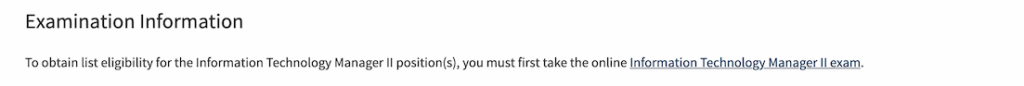
This is usually at the bottom of the job posting. Select the link for the exam.
Find the Official Exam Bulletin
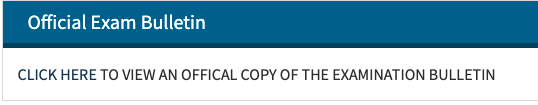
You will come to the Exam Posting page. Select the link under Official Exam Bulletin.
Find the Exam Link
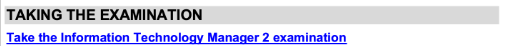
The exam bulletin is a PDF. It explains what to expect during the exam. You’ll also find some sample questions. Scroll down to where it says Taking the Examination. Select the exam link. This will begin the exam.
Taking the Exam
The exam is not timed, so you can take breaks. Make sure you save your progress if you do. If you forget, your responses may disappear.
The exam starts with a series of questions. They confirm you meet the minimum qualifications.
Next you’ll enter basic information about yourself. It’s probably on your resume. While this can be tedious, you have to do this. You’ll enter:
- Places you’ve worked
- References
- Institutions you have studied at
The exam itself has about 20 questions. They have 3 parts:
- Describe your experience performing a task. Includes months of experience and examples.
- Education you’ve received doing that work. Includes where and how many semester hours you studied that subject.
- Training you did for this work. Includes how many hours of training you have for this task. List training and certificates you received for this work.
You must provide examples that support your responses. It’s OK if you reuse examples.
Do not sell yourself short. Think broadly about your experience. You can support your responses with:
- Internships
- Volunteer work
- Groups you’re involved in
You must receive a score of 70% or higher to pass.
How to Apply
Create or Sign in to Your CalCareers Account
If you don’t already have one, it’s easy to make one.
Find the Job Posting You Want to Apply to
You can find all HCAI jobs by selecting Department of Health Care Access and Information in the department filter.
Prepare Your Documents
Start by confirming you meet the Minimum Requirements. Get any transcripts you need.
Write your responses to the Statement of Qualifications (SOQ) in a narrative format. We score the SOQ using a rubric and invite the top-scoring candidates to interview. It is important that you follow the directions of the SOQ on the specific job listing you are applying for, as applicants who do not follow the instructions may be disqualified. Cover Letters do not take the place of an SOQ.
Select Apply Now
You can find the button in the top right of the job posting.
Select I Have Eligibility
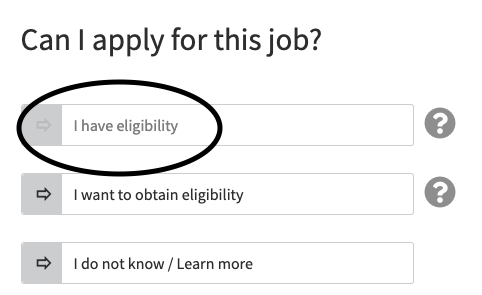
Choose this option even if you have not yet taken the exam for the job.
Complete the Application
If you’ve applied to a state job before, you can use a previous template. Select Use Application Template.
If this is your first time applying to a state job, select Use Blank Application.
You must complete all 4 steps listed on the left side of the page. Fill out all required fields and upload your documents.
Submit Your Application
When you’re done, select the Save & Review Application button on the bottom right.
On the next screen, review your application. If everything looks right, scroll down to the Submit Application section. Choose how you want to submit your application.
- Electronically: check the two application certification boxes. Select the Submit my Application Electronically button. You will receive an Application Receipt.
- By mail or drop off: follow the instructions.
After You Apply
After the application period ends, we’ll review all the applications. Our Human Resources will confirm the applicants meet the minimum qualifications. Once we get the thumbs up from Human Resources, we will schedule interviews.
It may take 1-2 weeks before you hear if we selected you for an interview.
Interviewing at HCAI
If you’re selected for an interview, a representative from HCAI will contact you to schedule an interview.
We conduct all our interviews in a virtual setting, such as Zoom or Microsoft Teams. You will get an email confirmation of your scheduled interview, the link for the interview, and any information you will need to prepare for the interview.
The panel members have to ask all candidates the same questions and in the same order. The panel cannot ask questions outside of these questions. They can ask follow-up questions to help you fully share your experience.
We usually have two rounds of interviews. We will contact you if you are selected for a second interview.
If You Are Selected
Once we’ve selected who we want to hire (let’s assume it’s you), we will send your file to Human Resources for a final review. If you have not taken the exam, you’ll need to. They may ask for any documents that are still missing. We will also check your references.
If Human Resources approves, HCAI can make a tentative offer to you. We may ask for more documentation to verify minimum qualifications.
We will make the final offer and discuss your start date!
Current State Staff
If you’re a current state employee, we will reach out to your supervisor after you accept the final offer. We will discuss your release date from your current job.
If you’re staying in the same job classification, your supervisor can keep you up to 30 days.
If your role at HCAI is a promotion from your current position, your supervisor can keep you for up to 2 weeks. If you and HCAI agree, you can stay longer.
We’re Here to Help
If you have questions, we’d be happy to talk! Contact the HCAI talent team at HRRecruitment@hcai.ca.gov

