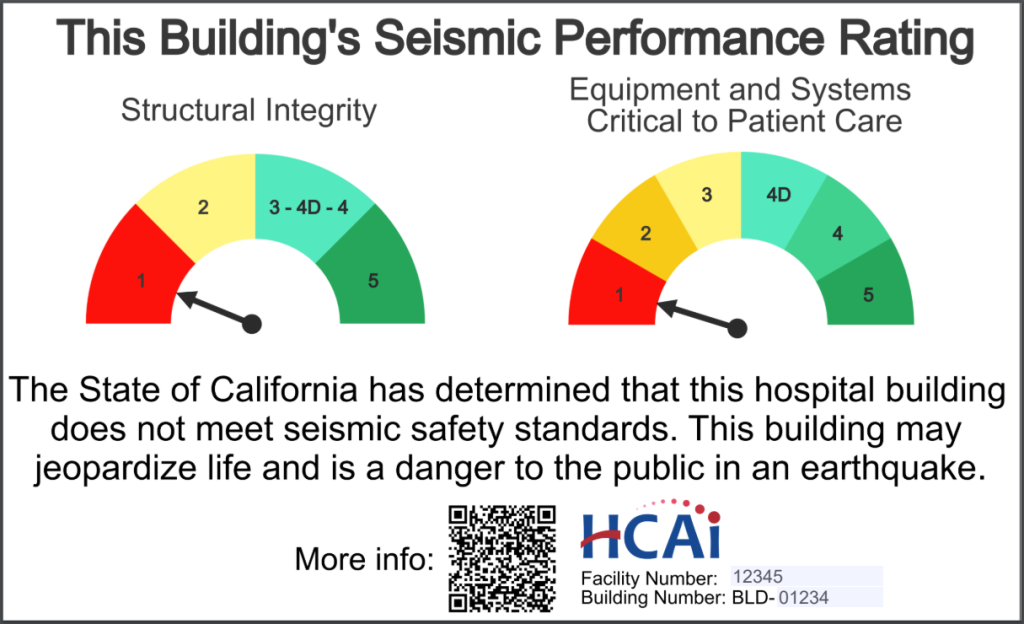Hospital Signage
Signage Requirements & Deadlines
Who is required to post signage?
The owner of an acute care inpatient hospital that includes a general acute care (GAC) building that is not in compliance with the 2030 seismic safety standards is required to post signage. Many hospitals are in the process of upgrading their buildings to meet this standard, however, the signage should be based on the current status of the building.
Where should the signage be posted?
In a public space, designated as any lobby or waiting area. The proposed location and content of the signage shall be submitted to HCAI for review and acceptance prior to posting.
What is the deadline to post signage?
By January 1, 2024
Identifying which Buildings require Signage
Hospital buildings which require signage must meet two criteria;
- The building must be a General Acute Care (GAC) building which is subject to AB 1882, and
- The building does not currently meet the 2030 seismic safety standards.
1. Identifying GAC buildings that are subject to AB 1882
Follow the instructions below to identify GAC buildings that are subject to AB 1882.
- Facility Detail Dashboard
- Click on the Facility List Drop-down and type in the hospital name or five-digit HCAI OSHPD facility ID number.
- Select the facility from the drop-down choices.
- Click the Building List/Seismic Info tab in the upper left corner of the dashboard, or alternatively scroll down to the blue Building List/Seismic Information button.
- In the table, identify the building number(s) in the Building Number column.
- To the right of the Building Number and Building Name columns, there is a Classification & Status column.
- Buildings subject to AB 1882: OSHPD 1, In Service
- Buildings not subject to AB 1882: OSHPD 1, Equipment Yards / Tunnels / Not a Building / Under Construction / Proposed / Delicensed / Demolished / No Gen Acute Care
2. Identifying buildings that do not meet the 2030 seismic safety standards
A buildings current SPC and NPC rating determine whether of not it is compliant with 2030 seismic safety standards.
- REQUIRED: Buildings that do not currently have an SPC 3/NPC 5, SPC 4D/NPC 5, SPC 4/NPC 5, or SPC 5/NPC 5 rating do not meet the 2030 seismic safety standard.
- Facilities with non-compliant buildings will be required to post a sign.
- OPTIONAL: Buildings that currently have an SPC 3/NPC 5, SPC 4D/NPC 5, SPC 4/NPC 5, or SPC 5/NPC 5 rating meet the 2030 seismic safety standards.
- Facilities with compliant buildings may post an optional sign, but it is not required.
The table below shows whether signage is required based on the current SPC/NPC ratings of the building.
| NPC 1, 2, 3, 4D, 4 | NPC 5 | |
|---|---|---|
| SPC 1 | Signage Required | Signage Required |
| SPC 2 | Signage Required | Signage Required |
| SPC 3 | Signage Required | Signage Optional |
| SPC 4D | Signage Required | Signage Optional |
| SPC 4 | Signage Required | Signage Optional |
| SPC 5 | Signage Required | Signage Optional |
Finding the current SPC/NPC ratings of a building
If you are unsure of a buildings current SPC/NPC ratings you can use the resources below to find them.
- Facility Detail Dashboard
- Click on the Facility List Drop-down and type in the hospital name or five-digit HCAI OSHPD facility ID number.
- Select the facility from the drop-down list choices.
- Click the Building List/Seismic Info tab in the upper left corner of the dashboard, or alternatively scroll down to the blue Building List/Seismic Information button.
- In the table, identify the building number(s) in the Building Number column.
- The SPC/NPC ratings will be in the last column, furthest to the right.
Additional ways to find SPC/NPC ratings
- (PDF) Current SPC/NPC Ratings (Updated every two weeks)
- (Excel) Current SPC/NPC Ratings (Download from the CHHS Open Data Portal, updated every two weeks)
Submitting a Proposed AB 1882 Signage project to HCAI
Submit an Application for Hospital Signage Reporting
Submit an application for Hospital Signage Reporting using the eServices Portal (eSP). See the eSP User Guide for step-by-step instructions.
The proposed location and content of the signage shall be submitted to HCAI for review and acceptance prior to posting. Please submit an application for Hospital Signage Reporting (record type GACSIGN) using the eServices Portal (eSP), and include the following:
- Submit a floor plan showing the signage locations.
- Download PIN 75 and scroll to Appendix A to locate the signage that corresponds with the buildings current SPC/NPC ratings (see sample signage).
- The Structural Integrity gauge should match the buildings SPC rating.
- The Equipment and Systems Critical to Patient Care gauge should match the buildings NPC rating.
- Complete the fillable form fields in the lower right corner to indicate the five-digit facility ID number (example, 12345) and the five-digit building number (prefixed by “BLD-“, example, BLD-01234).
- If you need to move the sign at a later date, submit a new Hospital Signage Reporting application using eSP.
- If the building SPC/NPC ratings change, submit a new Hospital Signage Reporting application using eSP.
Printing and Posting Hospital Signage
The required format for the signage is shown in Appendix A of PIN 75. Each sign contains a Structural Integrity (SPC) and Equipment and Systems Critical to Patient Care (NPC) gauge. These gauges indicate the SPC and NPC ratings on a scale of 1 to 5. The appropriate notice type (“The State of California has determined that this building…“) will correspond to the SPC/NPC ratings combination that you select based on the current ratings of your building.
Any deviation from the signage format in Appendix A is not acceptable.
- Download PIN 75 and scroll to Appendix A to locate the sign that corresponds with the buildings current SPC/NPC ratings.
- The Structural Integrity gauge should match the buildings SPC rating.
- The Equipment and Systems Critical to Patient Care gauge should match the buildings NPC rating.
- Complete the fillable form fields in the lower right corner to indicate the five-digit facility ID number (example, 12345) and the five-digit building number (prefixed by “BLD-“, example, BLD-01234).
- The print size should be a minimum of 8-1/2” x 14”.
- There is no required material type for the signage. The signage should be protected from damage and securely adhered or hung on the wall.
- Owners shall post signs in the HCAI approved public space, lobby or waiting area.
Below is a sample of the signage for an SPC 1/NPC 1 hospital building.